The hidden gem is the RSS (“Really Simple Syndication”) feed. I might get just a little technical but DON’T STOP READING!
One definition of an RSS feed is simply that it is a way for someone to be instantly notified of when one of their favorite bloggers writes something online. RSS is more than that, but for practical purposes, let us start there.

What does it look like?
Well, the user-friendly view is The Bookshelf Café News website. Every post that you see has been pulled from an author’s website as it happens. It is possible to pull the entire content of a website, but that wouldn’t be too useful as far as I believe.
At The Bookshelf Café News website, the RSS feeds just pull the title, author, and the first words of the author’s post. That is more than enough to get a feel of what the post is about and if there is interest in reading. Best of all, our RSS feeds link directly to your post, on your blog.
There are many authors that I would love to have show up on The Bookshelf Café News site, but sadly, many don’t have RSS on their blogs. If you have RSS set up on your blog, and you follow me on Twitter, then most likely, you’re blog shows up!
Do you have a RSS on your blog to share? Comments welcome!🗒️
— The Bookshelf Cafe (@MeetTheAuthor) April 10, 2021
Is it important?
YES! Let’s pretend that you have 10 favorite authors (but who has only 10 favorite authors?). Rather than visit 10 different websites to check if any of the authors updated a post or wrote something, you can see them all at once with a RSS reader or visiting a website that does the work for you. Hint: The Bookshelf Café News is one of those websites 😊.
How difficult is this to do?
Short answer: It is easy!
Most blogs use WordPress, but there are others. Since the majority of blogs are WordPress, it is super easy to make sure you have RSS available on your blog. In fact, all WordPress blogs come with built-in support for RSS feeds! If yours does not, it might be disabled. I don’t recommend disabled RSS feeds because you will lose readers who rely on RSS feeds to find exciting and new author content.
You can easily check by adding /feed/ to the end of any page of your website. Something like, https://www.myblog.com/feed/. This will open a page that looks like garbled text and code, but when it is in an RSS reader, it looks AWESOME! WordPress.com has a really good description on its RSS feeds here: https://wordpress.com/support/feeds/#your-feeds.
You can also use a feed reader and pick the blogs or websites that you’d like to monitor. Take a look at applications like the WordPress.com Reader or RSSOwl to view RSS feeds on your computer.
Make it easy for your readers and subscribers!
One thing that authors must do to gain readers is make it easy for readers to read. The RSS feed does that, but to make it easy, we have to the little upfront work for the reader.
Here is the really easy part: Put the RSS link on your blog.
That’s it. If you put the link up front, your RSS fan will simply copy it and add it to their RSS reader. If a reader has to check if you have RSS turned on, they may be disappointed if they can’t find the feed by added /feed/ to a page, or looking all over for a link, or finding that the feed doesn’t work. They will move on quickly.
However, if you put up front, a link or icon of your RSS feed, you just increased a continual growth in readership by putting out a few minutes of effort of front. How cool is that!
Tips to make it easy!
Make sure your RSS is easy to find. One some websites, RSS feeds are automatically added at the end of a post. You may see feeds named like, “Atom”, or other types, but these are all RSS feeds. There are different types of RSS feeds, but they function the same.
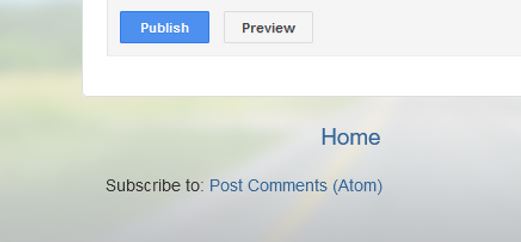
The downside of relying on the bottom of a post having the RSS link is that sometimes a reader has to scroll waaayyyy down a page to get to the RSS feed, and if the feed is not there, a little frustration will be felt.
The easy solution to this is to copy your RSS link and put it on a sidebar or contact page, where it can be seen instantly! Many authors make it pretty by using the RSS icon, on top of every page, just to make sure everyone can see it and grab it!

That’s it!
I promise that once you check out the RSS feature of blogs, you yourself may become a fan of subscribing to your favorite bloggers and authors by looking for their RSS feed links before anything else.
As to The Bookshelf Café News Website, that is what it is all about. There are over a thousand RSS feeds embedded and we want more!
I hope you discover how great RSS can be for your blog and exposure to current and future fans!